1 Introduction
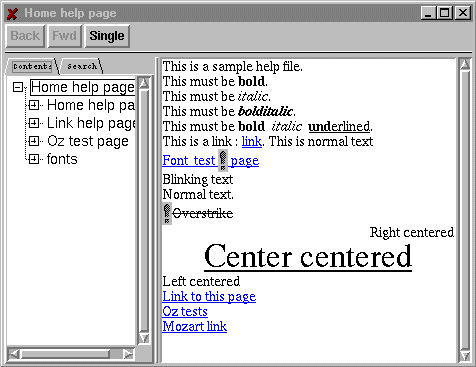
The Help module provides an easy to use and highly configurable hypertext system with a dedicated support to create graphical help windows. This module is highly configurable, from the way the text is parsed to the actions to be execute depending on the tags. This module defines a default configuration so that user can use it right away.
The GUI provided creates a tree map of the hyperlinked pages for easy navigation, a search facility and the usual back and forward buttons.
The default parser uses tags of the form <tagname|opt1|opt2|...> where tagname is the name of the tag; optX are the parameters of this tag, if required. A text file is interpreted as a bunch of pages. Each page begins with its name in the first line, then the page text and ends by two blank lines. A single text file can contain as many pages as you may need. The parsed data can also be saved in a pickle (i.e. a file), and the parsing process can be avoided by loading this pickle.
The default tags configuration support (non exhaustive) font change, bold, underline, italics, overstrike, blinking text, links to other pages or to url (in that case a web browser is started to display the web page), lines can be centered, left or right justified, bitmaps or images can be inserted, the background or foreground colors may be changed, oz code can even be defined by the page and compiled and executed on the fly.
The documentation is separated in the following chapters :
Chapter 2 Examples using default configuration
Chapter 3 Default configuration details
Chapter 4 Reference